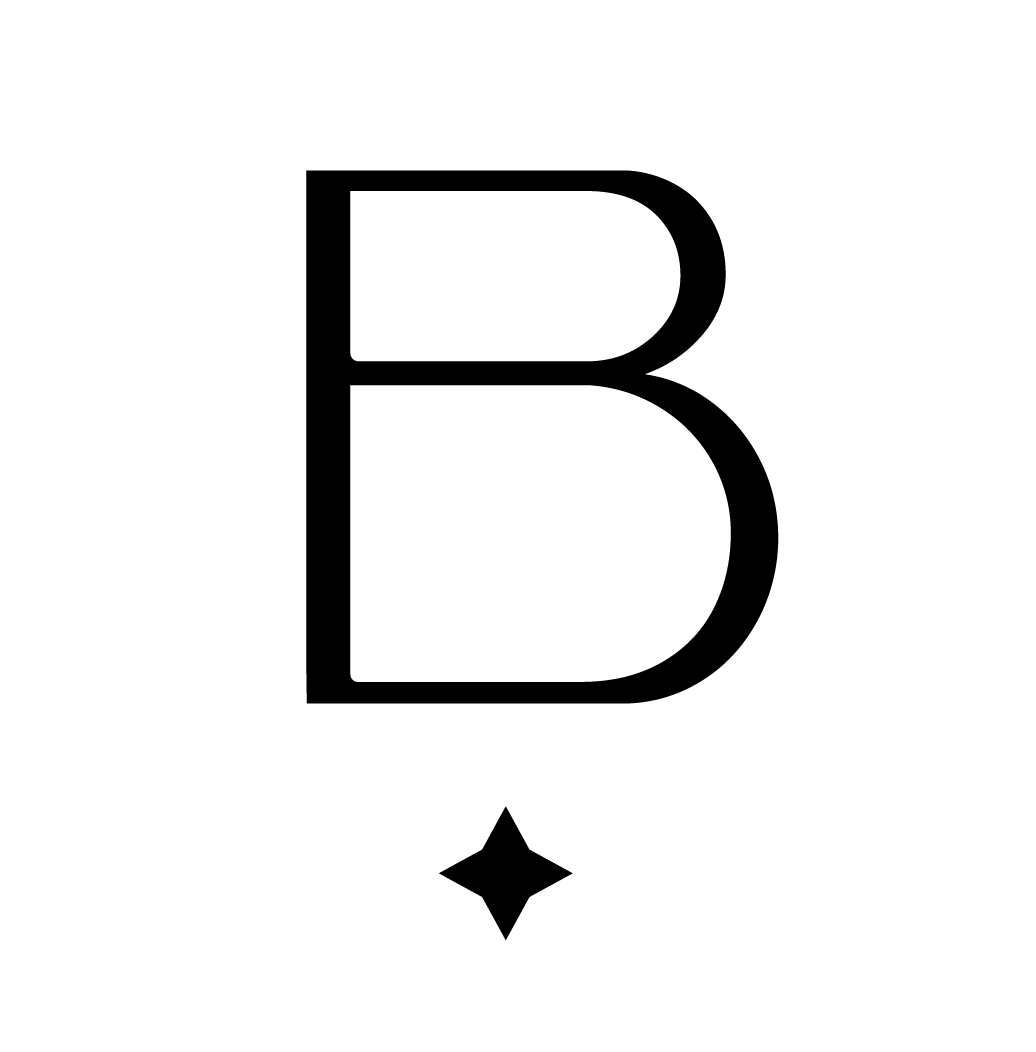TIMELINE
6 weeks
TOOLS
After Effects
Procreate
Illustrator
Photoshop
ROLES
Motion Design
TEAM
–
OVERVIEW
Nine Squares, five seconds of animation each. This project was inspired by the original an international collaboration of designers and animators organized by designer Al Boardman. Nine designers are each given four colors and three seconds to create any kind of animation they like. The results are then gathered together to create a single animated GIF.
GOALS
My main goal in pursuing this project was to get a deeper understanding of After Effects core principles thrrough experimentation by making two 1080x1080 animations per week. The goal is to learn the key concepts through exploration and get a solid understanding of all the basics, mattes, masks, effects, expressions, styles, textures. Each week I attempted to focus in on different categories to get a bit deeper understanding of each.

WEEK 1
WEEK 1
Position
Anchor points
Trim Paths
Scale
Transitions
Transform property
FX: Roughen Edges
Posterize Time
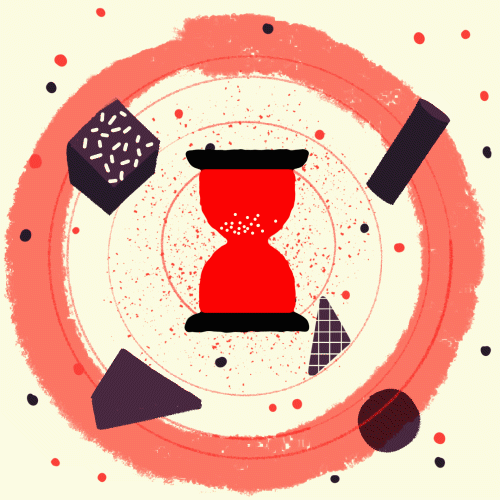
WEEK 2
Part 1Position - Especially Timing
Scale
Expressions: Wiggle (2,10)
FX: Roughen Edges
Posterize Time

WEEK 2
Part 2Position
Scale
Mattes - Alpha Matte
FX: Turbulent Displace, Gaussian Blur
Simple Choker, Posterize Time

WEEK 3
Part 1Trim Paths
Graph Editor
Position
Scale
Importing from Illustrator
Expressions: Wiggle (2,10)
FX: Posterize Time

WEEK 3
Part 2Graph Editor
Position
Scale
Color
Zig zag
FX: Posterize Time

WEEK 4
Part 1frame by frame
Null Objects
Position
Scale
Color
Zig zag
FX: Posterize Time

WEEK 4
Part 2Graph editor
Null Objects
Position
Scale
FX: Set Matte
Roughen Edges
Posterize Time

WEEK 5
Part 1
Exponential Increase
Null Objects
Position
Scale
FX: Set Matte
Roughen Edges
Posterize Time

WEEK 5
Part 2Pen Tool
Nesting precomps
Null Objects
Position
Scale
Expressions: wiggle (50,2)
FX: Set Matte,
Roughen Edges
Posterize Time
READING
The Overstory
©2025 Brit Van Guilder
©2025 Brit Van Guilder